Subtitler:Reconnect Media in Final Cut Pro
You have imported the subtitles into Final Cut Pro with an EDL or an XML file. However, the titles are offline. This pages explains you step by step how to make them online.
1. Load the sequence into the timeline and click into the video track with the subtitles.

2. Select the menu Edit:Select All (command-A).

3. Select the menu File:Reconnect Media.

4. Check the Offline and Select Files Manually. Click OK.
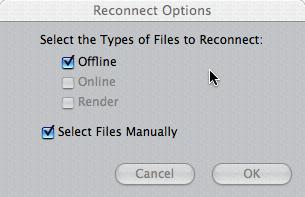
5. Set the popup-menu Show to Still Images Files and check Reconnect All Files Of Relative Path.
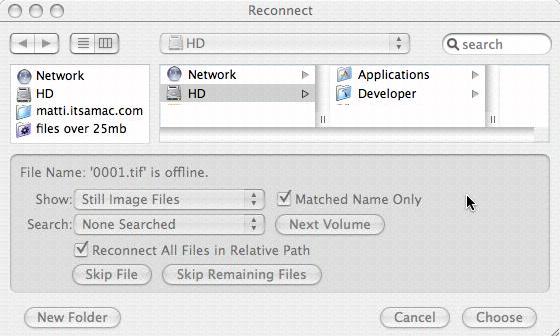
6. Locate the first file and click Choose.
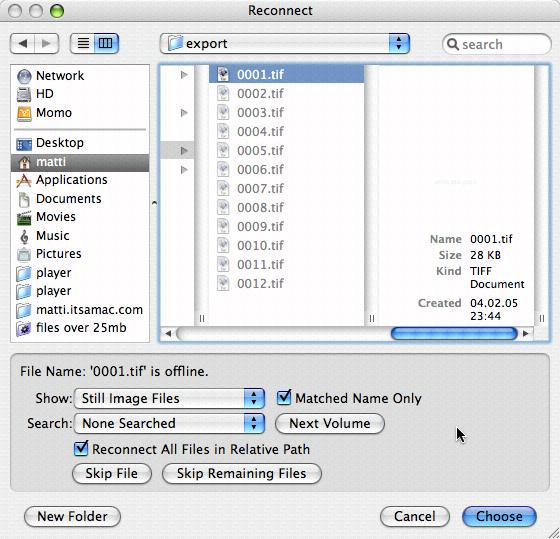
7. The first and all other clips Final Cut Pro could find in the same folder are now online.

